Use Strong Passwords
Protect Identity
Create passwords that are unique and hard to guess. Use two step verification where it is available.
 A password is how you prove you are you. Technology has gotten better and better, isn't it time to improve the way you handle passwords? Read the links below to help you create a strong password, manage all your passwords in a password manager, and enable two-step verification to protect against account theft.
A password is how you prove you are you. Technology has gotten better and better, isn't it time to improve the way you handle passwords? Read the links below to help you create a strong password, manage all your passwords in a password manager, and enable two-step verification to protect against account theft.
Create complex passwords or passphrases
A good password will meet the following requirements
-
An English uppercase character (A-Z)
-
An English lowercase character (a-z)
-
A number (0-9) and/or symbol (such as !, #, or %)
-
Ten or more characters total.
Passphrases are longer and more complex than passwords. They are easier to remember and create, but more difficult to guess. Avoid using birthdays, common words, names and even any variant of the actual word "password".
Keep your passwords private and don't share them with anyone. Support services will never ask you for your password by phone or by email.
Use a Password Manager
As long as there are passwords, we will need password managers.
The strongest passwords are created by password managers, software that generates and keeps track of complex and unique passwords for all of your accounts. All you have to remember is the password to the password manager. When choosing a password manager, choose one that supports 2-step verification.
Using the same password for all your accounts is very risky. If your account for any service is compromised, all of your accounts are put at risk. Use a unique password for every account.

 Set Up Two-Factor Authentication
Set Up Two-Factor Authentication